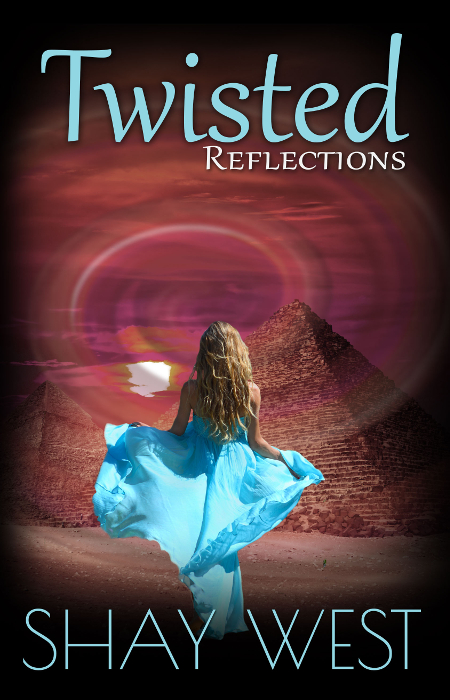My brother Steve gave me a Google Cardboard VR viewer as a stocking stuffer for Yule, because yes, we live in a time when virtual reality hardware can count as an inexpensive stocking stuffer. I haven't been able to find exactly the model he gave me, but if you do some looking around on sites like Amazon and Aliexpress, you can find working versions for as little as $5.00 CAD. You need the Cardboard hardware (as in the photo above), which you'll probably need to assemble, unless you get one of the fancier plastic viewers. Assembling a cardboard one is about as difficult as assembling a smaller version of a banker's box. Follow the diagrams and you'll be fine. I made my viewer more sturdy after a few uses with a little DIY, but it shouldn't be necessary when you're getting started.
You also need an Android or iOS smartphone with the free Cardboard app installed. If your viewer is dissimilar from Cardboard's default, you may have to scan a QR code (usually printed on the viewer itself) with the app so it knows how to calibrate; my viewer didn't have a QR code, and has been working fine with the default settings. That's about it.
There have been a lot of reviews of Cardboard in the mainstream media, many of which compare the Cardboard experience to Oculus Rift and other, more expensive products. Trying it out in between playing with the nieces and opening presents is a different experience.
Steve assembled the viewer while I downloaded the app to my phone. The app is used as a launcher for all games, movies, and other apps made for the Cardboard platform, and comes with a tutorial and demo you can try out.
The first thing that struck me about Cardboard is how... old-fashioned it is. The basic optics of the viewer are exactly the same as the stereoscopes invented in the nineteenth century; I even found a free app called Stereogram that lets me look at vintage stereoscopic photos. A more recent version is, of course, ViewMaster, which has a Cardboard viewer version. Google has a free Cardboard Camera app for taking and viewing your own 360 degree photos; my phone can view photos but not take new ones (poot).
The difference between Cardboard and a traditional ViewMaster is that the Cardboard apps all react to your head movements. At minimum, you can look all around you on the horizontal plane; most apps let you look above and below you as well. Roller coaster apps really do make you feel like you're on a roller coaster (hint: sit down to use these); a cartoon version of a Tuscany villa manages to communicate a lot of the beauty and tranquility of the rural setting it depicts. Sure, it's a 3D viewer, but the way it reacts so directly to every head movement takes things to another level.
It was when I used the Tuscany villa app for the first time that I realised how immersive Cardboard was — I reached out for the balcony railing while I was exploring the second floor. Oops.
The two apps which really made me appreciate what you could do with Cardboard were Google's own Cardboard Design Lab and Lost in the Kismet. Cardboard Design Lab was created for VR designers and developers, but I think it's worthwhile for anyone new to virtual reality experiences. It's a series of ten short examples of design principles to ensure users have the best VR experience possible. If you're someone who has always avoided 3D and VR because it makes you feel seasick... this app will tell you why that's happening, and why it's probably a design flaw in the apps themselves.
Lost in the Kismet is a free locked-room game with a fun premise, great design, and excellent user interface. The only annoying thing for me was the damsel in distress next to the locked room, who could only bleat "help me!" and didn't add a whole lot to the story (help her? I'm trapped in here too!). The puzzles are challenging enough to be fun without getting annoying. I just wish there was more of it. Fingers crossed a longer (paid?) version will be released.
Is Google Cardboard worth it? If you enjoyed using a ViewMaster as a kid and already own a smartphone, then yes. Fork out the $10-15 for a decent viewer and enjoy the apps. It's only going to get better from here.